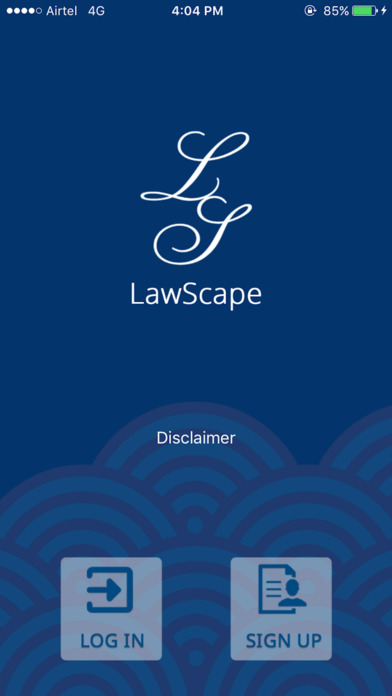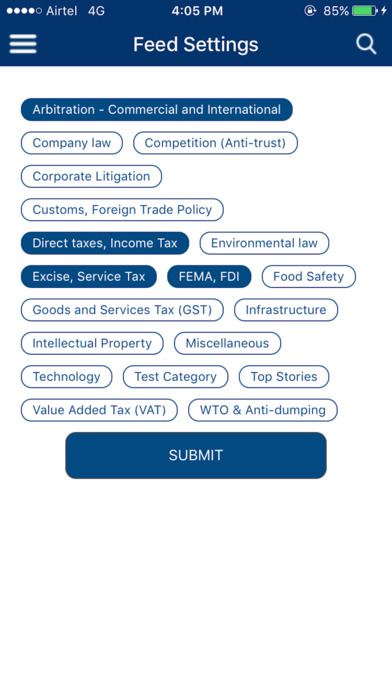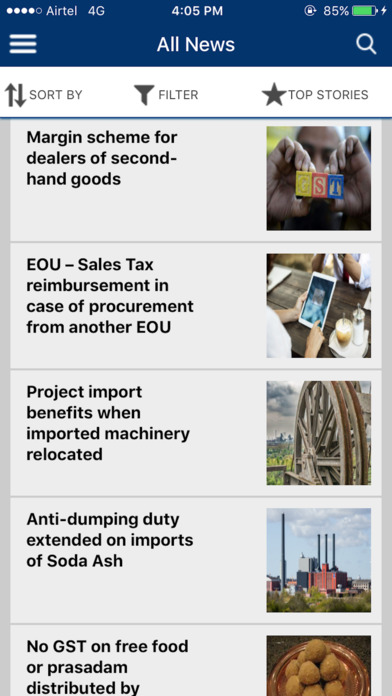LawScape mobile application of M/s. Lakshmikumaran & Sridharan is a handy tool to update your knowledge on recent developments and changes relating to various laws dealt by manufacturers, service providers, traders and professionals. This application covers news, articles and updates relating to various fields of law including,
- Taxation - Income Tax and Goods & Services Tax (GST);
- Customs and Foreign Trade Policy;
- International Trade Remedies, WTO and anti-dumping;
- Company law;
- Intellectual Property law;
- Competition law;
- Arbitration - Commercial and International;
- Corporate Litigation;
- FEMA / FDI
- Environmental law;
- Food Safety law;
- Technology Law, and;
- Excise, Service Tax and VAT
The interface of this application is divided in two parts – one part containing the relevant picture and other containing text of the news or article.
Menu can be accessed by taping on the picture. Menu lists options, as they appear on the left side of the application are,
- All News – Lists all news in a tabulated form.
- My Feed – Lists news only on the subjects chosen by the user in Feed settings.
- Bookmarks – List all news earlier bookmarked by the user.
- Top Stories – Lists stories which were considered important by the writer or editor of this mobile application. ‘Top stories’ tab can also be selected from ‘All News’ option.
- Feed Settings – Helps in selection of subject on which news and updates may be required. The subjects listed here are mentioned above.
- Manage Profile – Helps in changing your personal information, including the industry sector you represent.
- Change Password – Helps in changing your login password.
- Notifications - Helps in managing notifications. By default, this option is always selected to receive notifications.
- Logout – Logs you out of the application. You may require to login again to open the application.
Sharing of news – Option for sharing allows you to share the news or article with others through other applications available in your smartphone. Option for sharing of the news item is provided at the top of the picture, and can be accessed by gently tapping at the picture. After you tap on the share button, a list appears enabling you to select the application for sharing.
Bookmarking of news – Option to bookmark helps the user in selecting any news or article for future use. This option is also available on the top and can be accessed by tapping on the picture. The bookmarked news items would appear in the list available in ‘Bookmarks’ option of the Menu.
Sorting of news – News can be sorted alphabetically or chronologically depending on the choice of the user. This option is available in the ‘All News’ option of the Menu.
Filtering of news – News can be filtered on the basis of the subject covered. Various options are provided in the tab available in the ‘All News’ option of the Menu, which can be selected and option for ‘Apply’ selected to get the desired results.